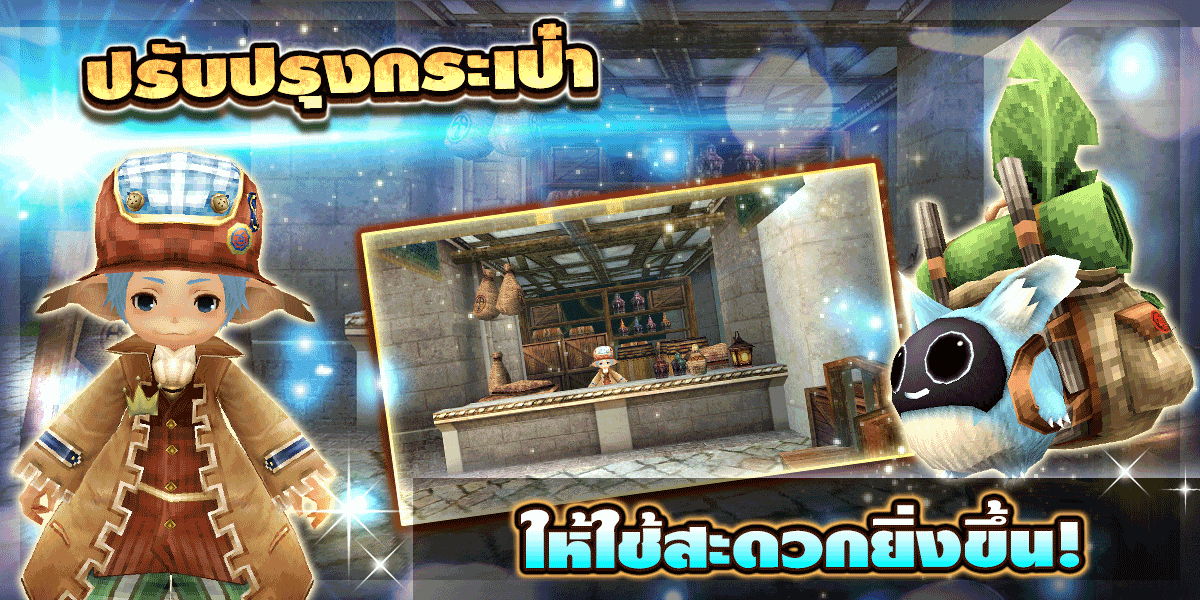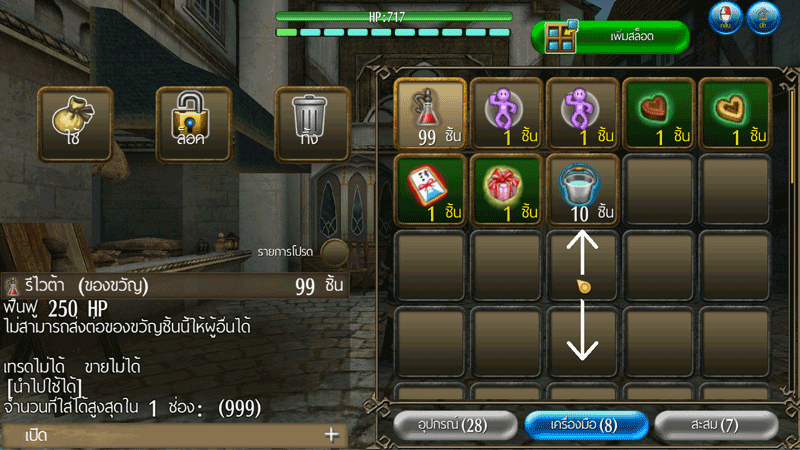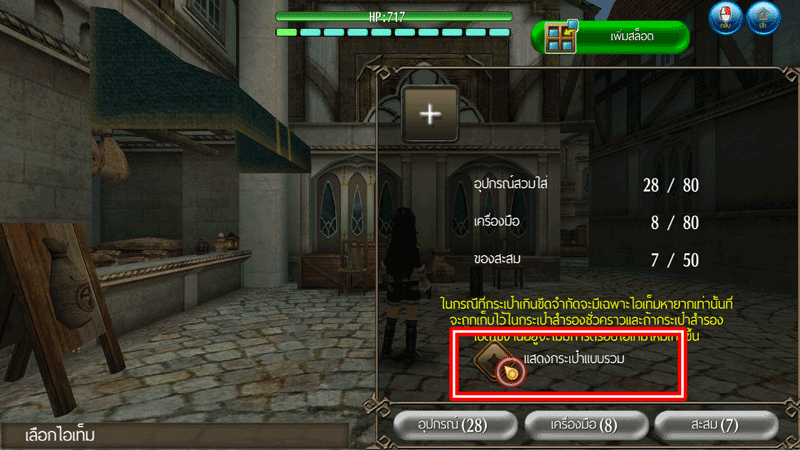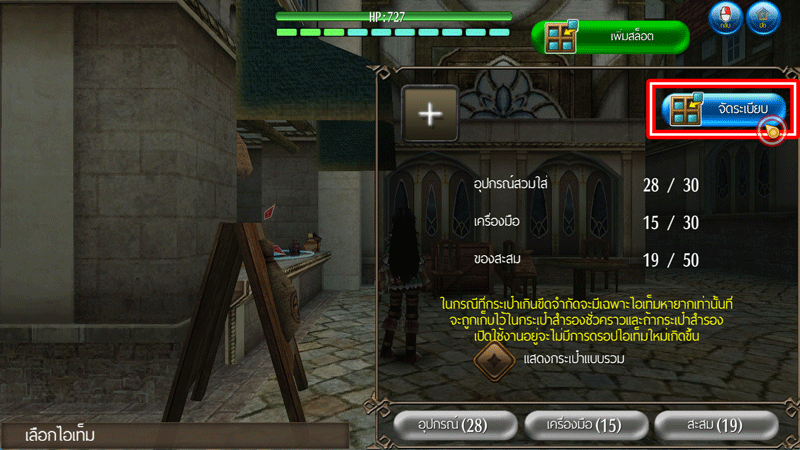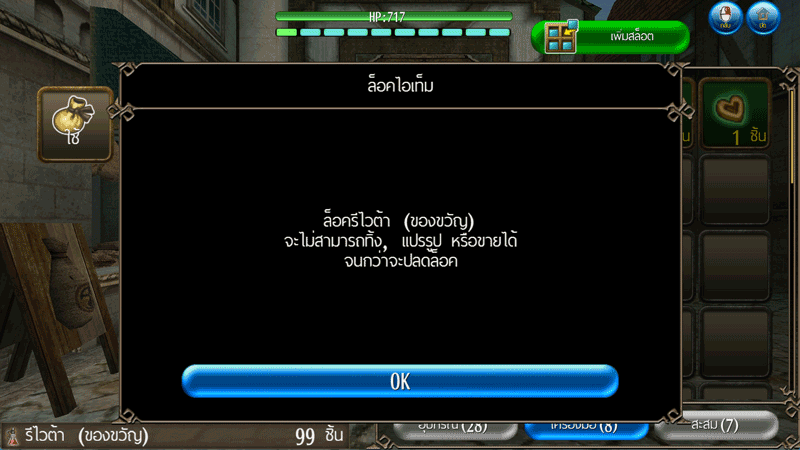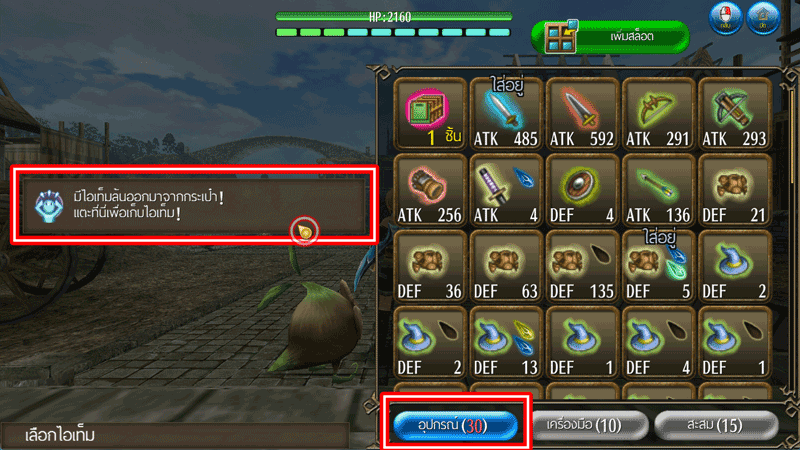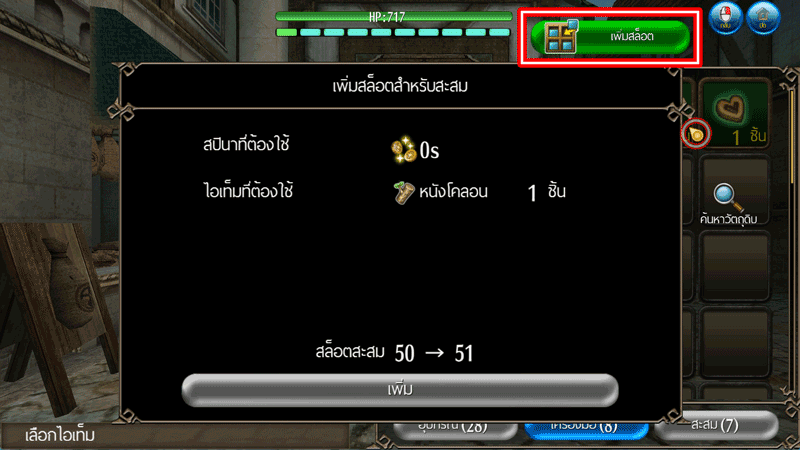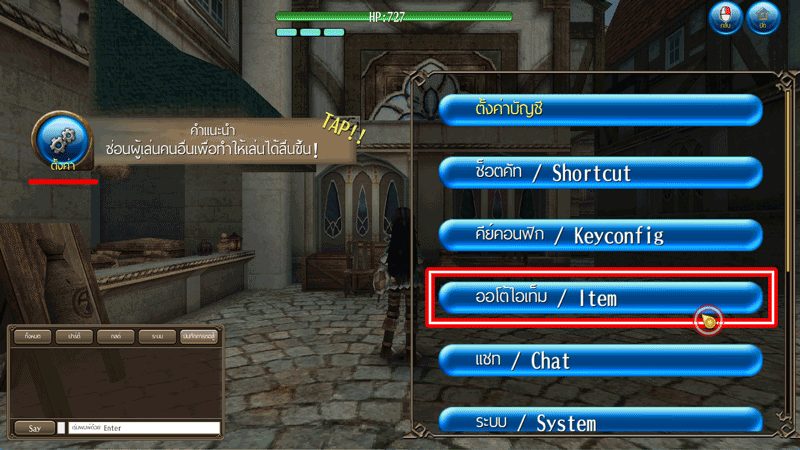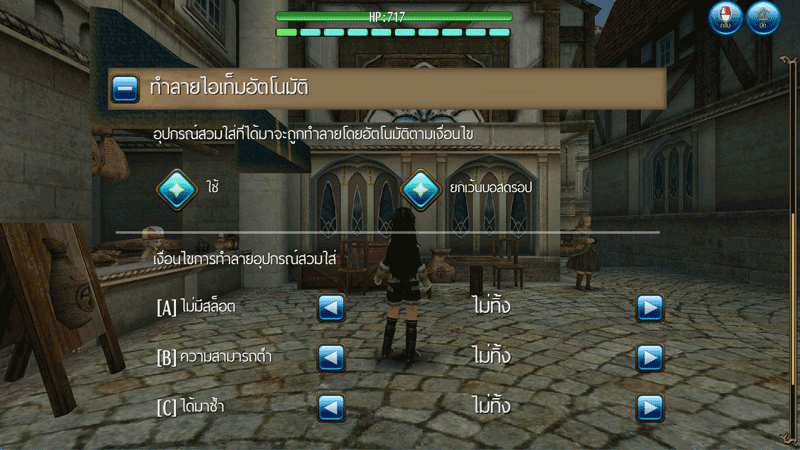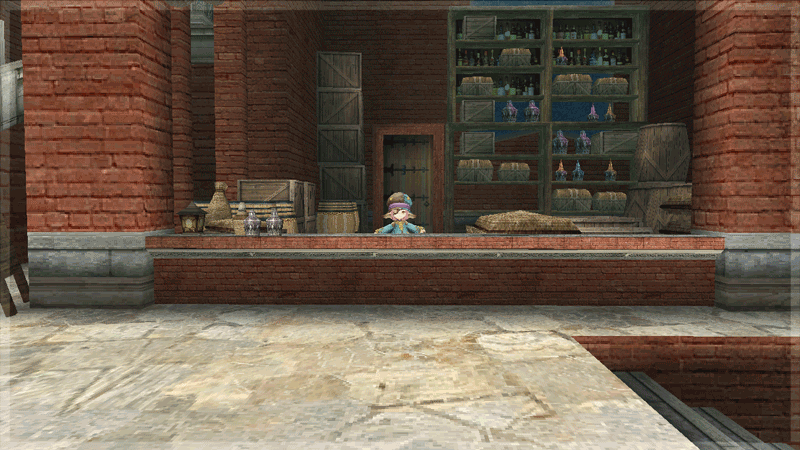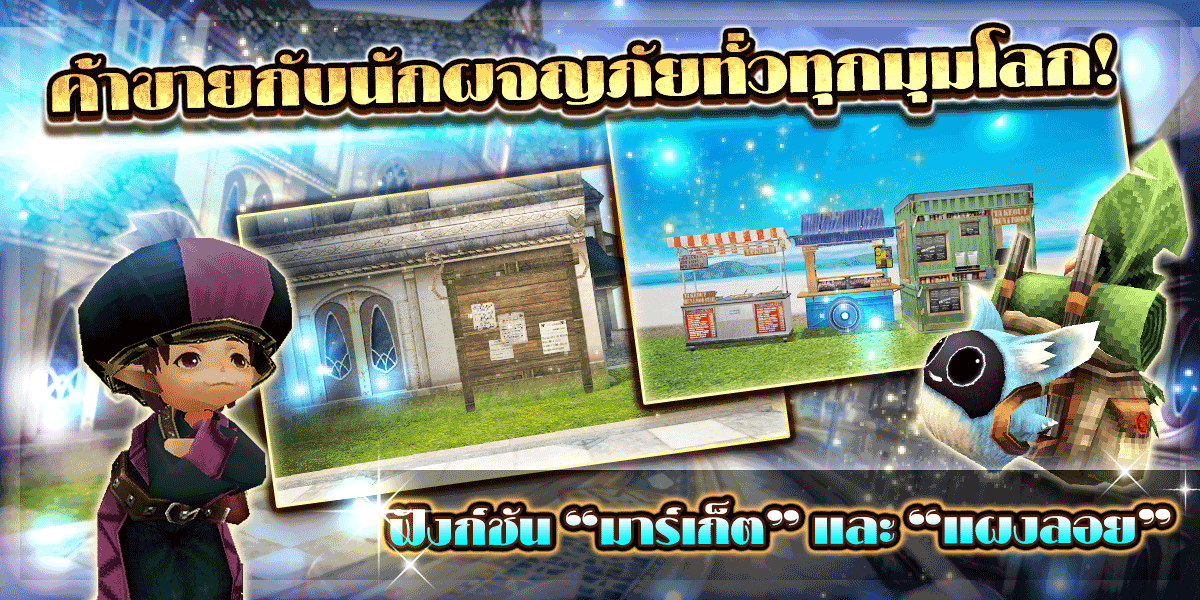[แก้ไข]ปรับปรุงระบบกระเป๋าเพิ่มประสิทธิภาพให้สะดวกยิ่งขึ้น!
เราได้ปรับปรุงระบบกระเป๋าใหม่ โดยแบ่งกระเป๋าออกเป็น 3 ประเภท ได้แก่ "อุปกรณ์" "เครื่องมือ" และ "สะสม"
นอกจากนี้ถ้าใช้ตัวเลือกทำลายไอเท็มอัตโนมัติ จะสามารถทำลายไอเท็มโดยอัตโนมัติตามเงื่อนไขที่คุณกำหนดไว้เมื่อได้รับไอเท็มใหม่สำหรับอุปกรณ์เท่านั้น
และหวังเป็นอย่างยิ่งว่าการปรับปรุงในครั้งนี้จะเป็นประโยชน์ต่อการผจญภัย
★:
การใช้งานกระเป๋าและโกดัง
└●
ตัวเลือกสำหรับกระเป๋า
★:
กระเป๋าสำรอง
★:
การเพิ่มสล็อต
★:
การตั้งค่าทำลายอัตโนมัติ
★:
เกี่ยวกับการใช้โกดังไอเท็ม
★:
ค้าขายกับนักผจญภัยทั่วทุกมุมโลก! ฟังก์ชัน “มาร์เก็ต” และ “แผงลอย”
การใช้งานกระเป๋าและโกดัง
คุณสามารถเลื่อนดูภายในสล็อตกระเป๋าและคลังสินค้าได้โดยการปัดนิ้ว
นอกจากนี้เรายังได้เพิ่มฟิลเตอร์ "อุปกรณ์" "เครื่องมือ" และ "สะสม" ลงไปในกระเป๋าและโกดัง
ไอเท็มจะถูกจัดเรียงใหม่โดยอัตโนมัติตามประเภทของไอเท็มที่คุณได้รับ การใช้ฟิลเตอร์จะทำให้คุณค้นหาไอเท็มที่ต้องการได้อย่างง่ายดาย
ตัวเลือกสำหรับกระเป๋า
หากเปิดใช้งาน "
แสดงกระเป๋าแบบรวม" คุณจะสามารถดูฟิลเตอร์หลายอันที่เลือกพร้อมกันได้
มีการปรับจำนวนสูงสุดของไอเท็มชนิดเดียวกันที่สามารถจัดเรียงรวมกันได้ในฟังก์ชัน "
จัดระเบียบ"
การล็อคไอเท็ม
ไอเท็มที่ถูกล็อคจะไม่สามารถ "
ทิ้ง/แปรรูปวัตถุดิบ/ขาย/เทรด" ได้
คุณสามารถล็อคไอเท็มที่เลือกไว้ได้โดยแตะ [
ไอเท็ม > เลือกไอเท็มที่ต้องการล็อค > ล็อค]
เมื่อคุณล็อคไอเท็ม ปุ่มล็อคจะเปลี่ยนเป็นปุ่มปลดล็อค และคุณสามารถปลดล็อคไอเท็มได้ด้วยการแตะปุ่มเดียวกัน
การค้นหาอวาตาร์
คุณสามารถค้นหาอวาตาร์ตามชื่อหรือตามความสามารถที่ได้รับจาก "อุปกรณ์ตัดเย็บเทพธิดา"
หากสวมใส่อวาตาร์อยู่สามารถค้นหาได้จาก [
คาแรคเตอร์ > อุปกรณ์ / Equip > อวาตาร์ > เลือกช่องอุปกรณ์ที่ต้องการ > ปุ่มกลับที่มุมซ้ายบน (หรือปุ่มลูกศรที่มุมขวาล่าง) > ค้นหาอวาตาร์]
หากไม่ได้สวมใส่อวาตาร์อยู่สามารถค้นหาได้จาก [
คาแรคเตอร์ > อุปกรณ์ / Equip > อวาตาร์ > เลือกช่องอุปกรณ์ที่ต้องการ > ค้นหาอวาตาร์]
สำหรับรายละเอียดเพิ่มเติมเกี่ยวกับ "อุปกรณ์ตัดเย็บเทพธิดา" ดูได้ที่ "
ประกาศนี้"
กระเป๋าสำรอง
หาก [สล็อต อุปกรณ์/เครื่องมือ/สะสม ที่เก็บไอเท็ม] ในกระเป๋าของเต็มจะไม่สามารถรับไอเท็มใหม่ได้
แต่ "ไอเท็มหายาก" และ "ไอเท็มรางวัลจากเควสต์" จะถูกเก็บไว้ในกระเป๋าสำรอง
20 สล็อตโดยอัตโนมัติเพื่อให้คุณมั่นใจได้ว่าจะได้รับไอเท็มเหล่านั้น
ตัวอย่างเช่น หากสล็อตกระเป๋า "อุปกรณ์" ของคุณเต็ม คุณจะยังได้รับอุปกรณ์หายากในกระเป๋าสำรอง แต่จะไม่ได้รับไอเท็มที่ดรอปได้อื่นๆ ยกเว้นอุปกรณ์หายาก
*แม้ว่ากระเป๋าสำรองจะยังมีไอเท็มค้างอยู่ แต่ถ้ามีสล็อตว่างในกระเป๋าสำหรับไอเท็มที่ดรอป ไอเท็มที่ดรอปซึ่งไม่สามารถใส่ในกระเป๋าสำรองจะปรากฏขึ้น
*ฟีเจอร์บางอย่าง เช่น เทรดไอเท็ม จะใช้ไม่ได้ถ้าไอเท็มค้างอยู่ในกระเป๋าสำรอง
วิธีใช้กระเป๋าสำรอง
เมื่อสล็อตไอเท็มเต็มจะมีคำว่า "
MAXง" ปรากฏอยู่บนช่องแชท
เปิดช่องแสดงไอเท็มเลือกกระเป๋าสำรองแล้วเลือก "ย้ายไปที่กระเป๋า" หรือ "ทิ้ง"
*คุณต้องมีพื้นที่ว่างในประเภทกระเป๋าที่เต็มก่อนจึงจะสามารถ "ย้ายไปที่กระเป๋า" ได้
*ไอเท็มที่ทิ้งแล้วจะหายไปอย่างถาวร
การทำลายไอเท็มในกระเป๋าสำรองโดยอัตโนมัติ
ไอเท็มในกระเป๋าสำรองจะถูกทำลายโดยอัตโนมัติตามเงื่อนไขดังต่อไปนี้
・ถ้ามีไอเท็มเกิน
20 สล็อตไอเท็มที่เกินจะถูกทำลายโดยอัตโนมัติโดยเริ่มจากไอเท็มที่เก่าสุดก่อน
・ไอเท็มที่อยู่เกิน
14 วันจะถูกทำลายโดยอัตโนมัติ
การเพิ่มสล็อต
การเพิ่มสล็อตอุปกรณ์และสล็อตเครื่องมือในกระเป๋า
| สล็อตอุปกรณ์ | สล็อตเครื่องมือ | สล็อตสะสม |
|---|
| สล็อตตั้งต้น | 30 | 30 | 50 |
|---|
| คอร์สขยายกระเป๋า | +25 | +25 | 0 |
|---|
| คอร์สมาตรฐาน | +15 | +15 | 0 |
|---|
| คอร์สเร่งเลเวล | +10 | +10 | 0 |
|---|
| ขยายด้วยออร์บ | +20 | +20 | 0 |
|---|
*ขยายด้วยคอร์สที่สมัครรับ จะขยายให้ในช่วงที่สมัครคอร์สอยู่เท่านั้น
*หากคุณขยายกระเป๋าก่อนการปิดปรับปรุงรักษาระบบในวันที่ 11 พ.ย. 2021 "สล็อตอุปกรณ์" และ " สล็อตเครื่องมือ" จะถูกนำไปใช้โดยอัตโนมัติ
การเพิ่มสล็อตสะสมในกระเป๋า
คุณสามารถเพิ่มสล็อตเก็บของได้จาก [
ไอเท็ม > ด้านขวาบน `เพิ่มสล็อต']
สล็อตสะสมไม่สามารถเพิ่มได้โดยสมัครคอร์สหรือใช้ออร์บแต่สามารถเพิ่มได้โดยการทำตามเงื่อนไขต่างๆ โดยใช้สปินาและวัตถุดิบ
การตั้งค่าทำลายอัตโนมัติ
เพิ่มฟีเจอร์กระเป๋าให้มีตัวเลือกทำลายไอเท็มอัตโนมัติ
คุณสามารถตั้งเงื่อนไขให้ทำลายอัตโนมัติตามเงื่อนไขที่กำหนดเมื่อได้รับไอเท็มใหม่เฉพาะกับอุปกรณ์สวมใส่เท่านั้น
การตั้งค่าเงื่อนไขทำลายโดยอัตโนมัติ
| เงื่อนไข | ตัวเลือก | คำอธิบาย |
|---|
[A]
ไม่มีสล็อต | ไม่ทิ้ง/ทิ้ง | สามารถเลือกว่าจะทำลายอัตโนมัติโดยดูว่าเป็นไอเท็มที่มีหรือไม่ไม่สล็อต |
[B]
ความสามารถต่ำ | ไม่ทิ้ง/ถ้าต่ำกว่า10%/ถ้าต่ำกว่า20%/ถ้าต่ำกว่า30%/ถ้าต่ำกว่า40%/ถ้าต่ำกว่า50%/ถ้าต่ำกว่า60%/ถ้าต่ำกว่า70%/ถ้าต่ำกว่า80%/ถ้าต่ำกว่า90% | สามารถเลือกได้ว่าจะทำลายไอเท็มโดยอัตโนมัติตามค่าความสามารถ |
[C]
ได้มาซ้ำ | ไม่ทิ้ง/ตั้งแต่ชิ้นที่2/ตั้งแต่ชิ้นที่3/ตั้งแต่ชิ้นที่4 | เมื่อได้ไอเท็มที่ซ้ำกันคุณสามารถเลือกไอเท็มที่จะทำลายโดยอัตโนมัติได้ |
[D]
ไม่มีคุณสมบัติพิเศษ | ไม่ทิ้ง /ถ้าไม่มีคุณสมบัติพิเศษ/ถ้าเป็น Tier 1 หรือต่ำกว่า/ถ้าเป็น Tier 2 หรือต่ำกว่า/ถ้าเป็น Tier 3 หรือต่ำกว่า | สามารถเลือกได้ว่าจะทำลายไอเท็มโดยอัตโนมัติตาม Tier ของความสามารถ |
คุณสามารถตั้งค่าการทำลายอัตโนมัติได้ที่ [
ตั้งค่า > ออโต้ไอเท็ม]
ไอเท็มจะถูกทำลายอัตโนมัติตามเงื่อนไขที่คุณเลือกไว้
ข้อควรระวัง
*ไอเท็มที่ถูกล็อค, รายการโปรด และของที่มาจากการผลิตจะอยู่นอกเหนือขอบเขตการค้นหา
*สำหรับอุปกรณ์สล็อต 2 และอุปกรณ์ที่มีข้อมูลสีย้อม จะรับมาโดยไม่คำนึงถึงเงื่อนไขทั้งหมด
*ระหว่างใช้อัญมณีศักดิ์สิทธิ์ที่เพิ่มอัตราการดรอปไอเท็ม ไม่ว่าจะตั้งค่าเงื่อนไขอย่างไรก็จะได้รับไอเท็มเสมอ
รายละเอียดข้อมูลสีย้อมดูได้ที่ “
ประกาศนี้”
ดูรายละเอียดเกี่ยวกับระบบ “คุณสมบัติพิเศษ” ได้ใน “
ประกาศนี้”
เกี่ยวกับการใช้โกดังไอเท็ม
คุณสามารถใช้โกดังไอเท็มได้ที่ร้านขายของเบ็ดเตล็ดในแผนที่หลักบางแห่ง เช่น "
เมืองโซเฟีย" "
เอล สคาโร" "
โฮร่า ไดโอมิด้า" และ "
ดราโกทาวน์"
ในการซื้อสล็อตโกดังไอเท็มใหม่จำเป็นต้องใช้ออร์บ
สำหรับสล็อตที่เคยซื้อไปแล้ว สามารถใช้ได้ฟรีตลอดไป
ไปใช้ประโยชน์จากโกดังไอเท็ม เพื่อจัดระเบียบไอเท็มกันได้เลย!
ค้าขายกับนักผจญภัยทั่วทุกมุมโลก! ฟังก์ชัน “มาร์เก็ต” และ “แผงลอย”
คุณสามารถซื้อขายไอเท็มกับนักผจญภัยคนอื่นๆ ได้โดยใช้ฟังก์ชัน "
มาร์เก็ต" และ "
แผงลอย”
เมื่อ กระเป๋า หรือ โกดัง ของคุณเต็ม ลองใช้ฟังก์ชัน "มาร์เก็ต" และ "แผงลอย" เพื่อขายไอเท็มที่ไม่จำเป็น หรือซื้อไอเท็มที่ต้องการ เพื่อทำให้การผจญภัยของคุณราบรื่นยิ่งขึ้น!
ดูรายละเอียดเพิ่มเติมเกี่ยวกับฟังก์ชัน "มาร์เก็ต" และ "แผงลอย” ได้จาก "
ประกาศนี้"
ข้อควรระวัง
*คำอธิบายที่แสดงในเกมอาจมีการเปลี่ยนแปลงแก้ไขในภายหลัง